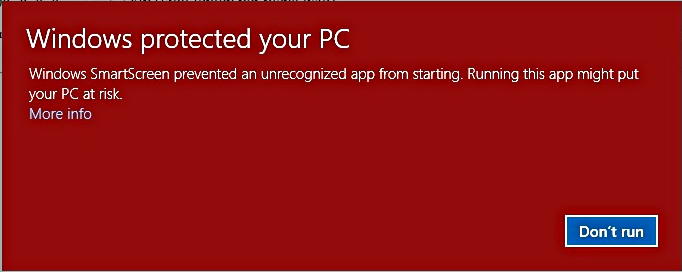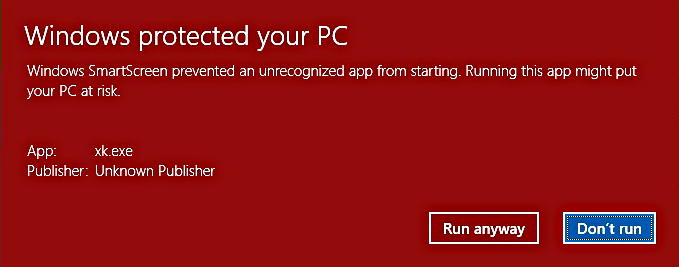|
XK - the easy Windows Esperanto keyboardThis small program for Windows (7, 8.1 and 10) helps you to type Esperanto characters without the need to install or configure anything. Just run it and then you can type the different characters using cx gx hx jx sx vx. XK does not only aim Esperanto speakers, but anyone that is looking for an easy solution to type Esperanto characters without the need to install software or a keyboard layout etc.
(1) right-click the following link: xk.exe
First run: Microsoft SmartScreenUnfortunately, when you first run the XK program in Windows 10, SmartScreen gives you a warning. Don't worry, there are no risks. To start using XK, click on the text "More info" and then choose "Run anyway".
Further usePlease mind that XK is not installed, so if you want to use it to type Esperanto characters, you need to manually run it each time you restart your computer.Theoretically it is possible to auto-run it when starting Windows (copying a link to the program to the Startup folder), but the programmers of XK do not recommend this. OptionsWhen you right-click on the program icon in the system tray, some options are available. I recommend to not change anything.I translated most of the text on this page from the website Lingvo.org/xk. More information can be found there (in Esperanto). |